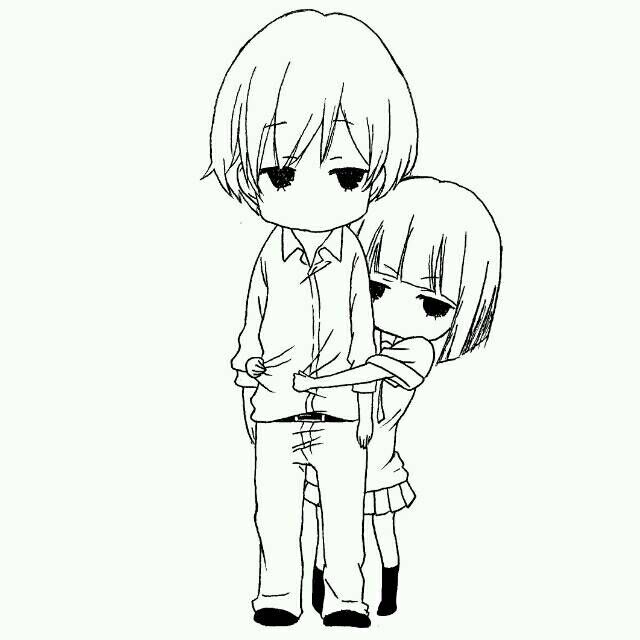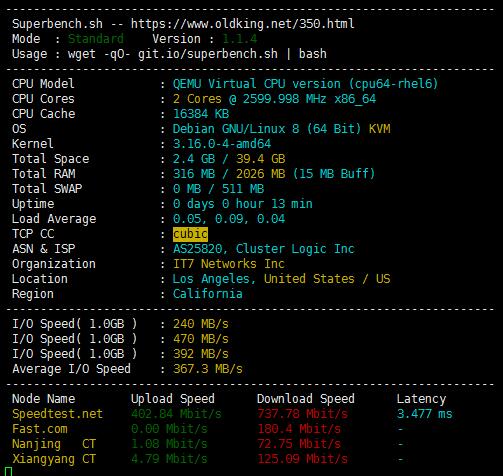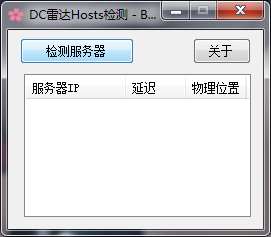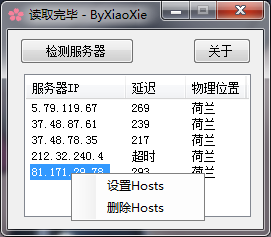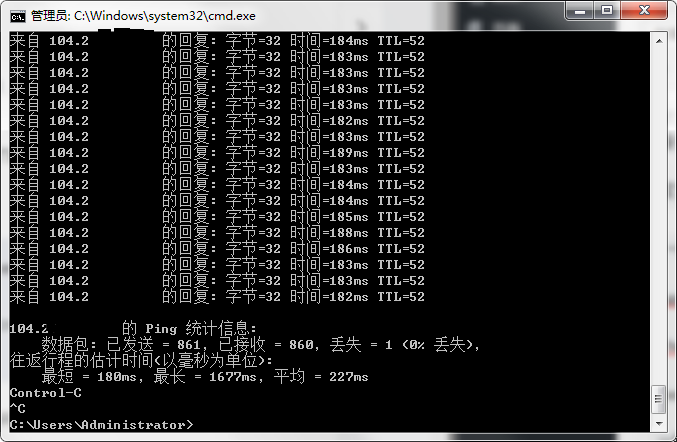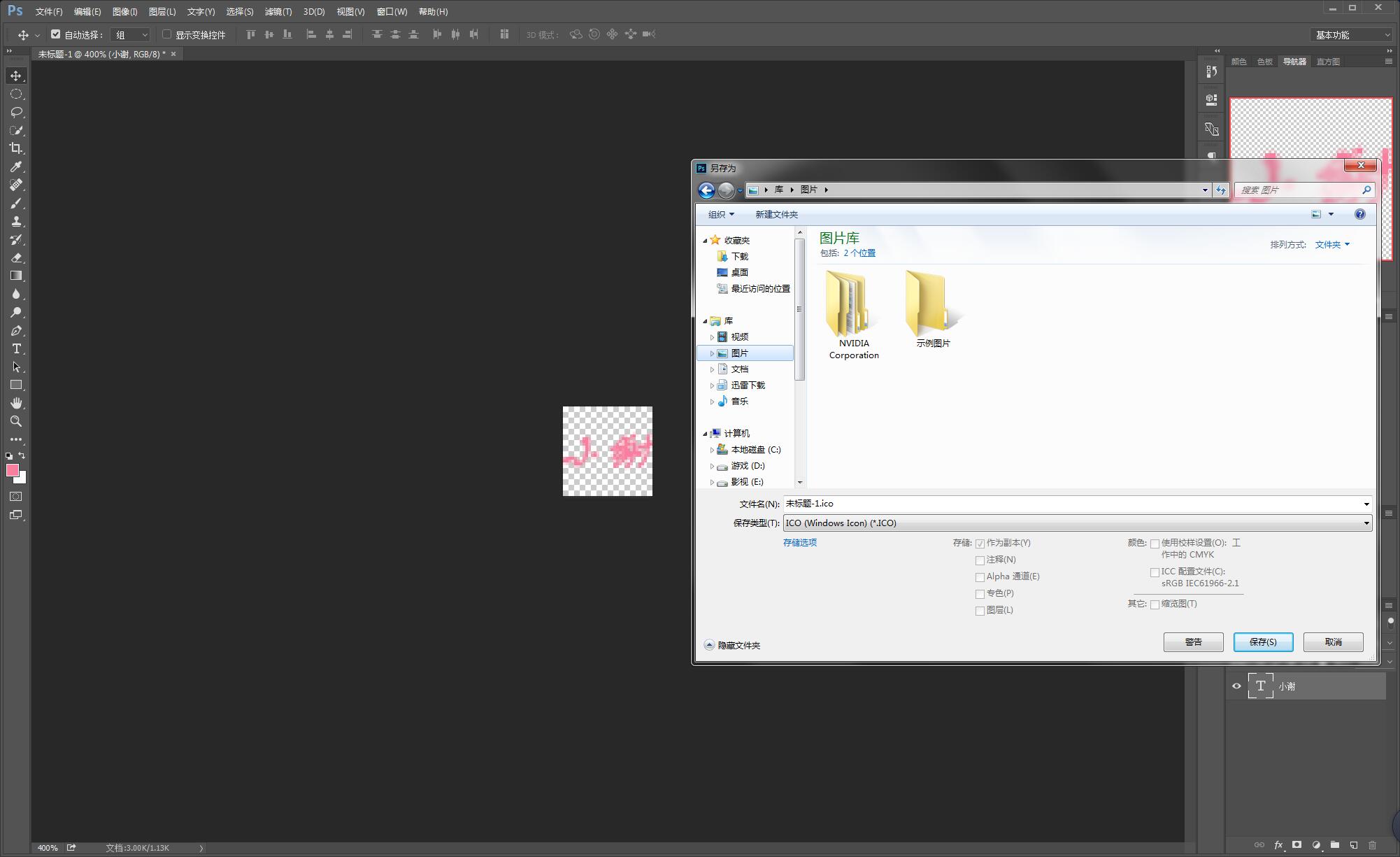@byxiaoxie6 年前
06/3
04:25
安装 [EPEL] 和 [IUS] 软件源
IUS获取地址:https://ius.io/setup
yum install epel-release -y
yum install https://centos7.iuscommunity.org/ius-release.rpm -y
安装 Python3.6
yum install python36u -y
yum install python36u-devel -y
安装 pip3
yum install python36u-pip -y链接符修改 (非必要)
ln -s /bin/python3.6 /bin/python3
ln -s /bin/pip3.6 /bin/pip3测试是否安装完成
python3.6 -V
返回信息:Python 3.6.8 (安装完成)
pip3.6 -V
返回信息:pip 9.0.1 from /usr/lib/python3.6/site-packages (python 3.6) (安装完成)